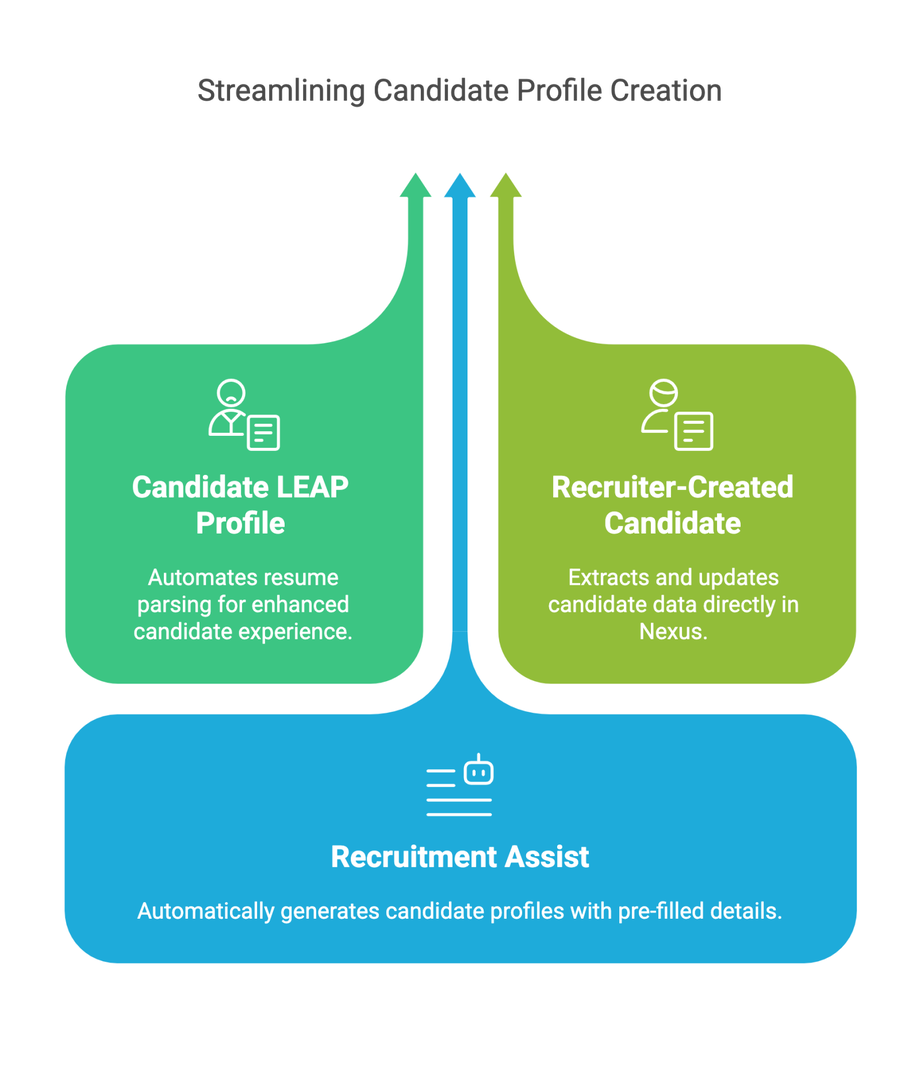We have three integrated workflows within LaborEdge:
Candidate LEAP Profile/Recruiter-created Profile
Enhances the candidate experience by automatically parsing the resume. Candidates fill in basic details and upload their resume, while Education and Employment History are auto-parsed and pre-filled.
Recruiters upload a candidate’s resume in Nexus, and CrintellTech extracts and updates Employment History and Education directly in the Nexus UI.
- LaborEdge Workflow: Create a candidate in LaborEdge → Generate a LEAP profile → Upload the resume.
-
- The candidate Employment History and Education is parsed and update in LaborEdge.
-
Recruitment Assist - A Google Chrome Plugin
Automatically creates a candidate profile in Nexus, pre-filling all relevant details for seamless processing.
- Drag-and-Drop: Simply drag and drop a resume into the CrintellTech app.
-
- The candidate is automatically created in LaborEdge and the resume is uploaded to the "Documents" section.
-
- Email Submission: Send the resume to a client-specific CrintellTech email address.
-
- The candidate is automatically created in LaborEdge and the resume is uploaded to the "Documents" section.
-
- Auto-push from Job Boards and Social sites: Automatically create a candidate in LaborEdge when on job boards like LinkedIn, Indeed, CareerBuilder, Travel Nurse, Healthjobs Nationwide and many others.
-
- The candidate is automatically created in LaborEdge and the resume is uploaded to the "Documents" section.
-
Demo Videos