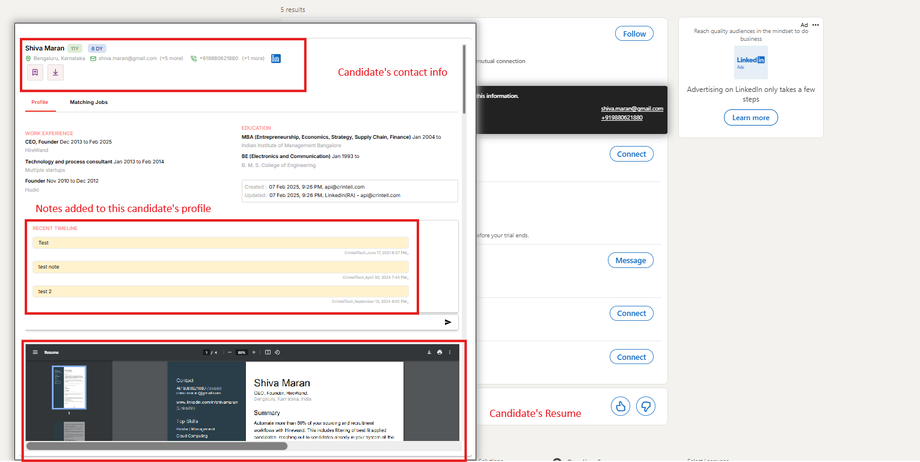CrintellTech Assist helps recruiters find and manage candidates on LinkedIn more easily. Below are the steps to use it, followed by its key features.
Step 1: Begin by searching for candidates or connections on LinkedIn.
Step 2: Use LinkedIn filters to narrow down search results based on connection levels:
- 1st-degree connections (direct connections)
- 2nd-degree connections (connections of your connections)
- 3rd-degree connections (broader network)
Step 3: Choose a candidate's profile from the search results.
For standard LinkedIn users: CrintellTech Assist will prompt you to confirm if you want to PUSH this resume to your database.
Step 4: Click on "PUSH" to add the candidate’s profile to your database.
For LinkedIn Recruiter users: CrintellTech Assist will automatically push profiles into the database as soon as the profile page loads, provided the contact info is available.
A notification will confirm: "Resume is successfully pushed into your database".
Step 5: The CrintellTech Candidate Notes UI allows users to attach notes to a candidate's profile within the database.
🔹 Key Features:
Duplicate Profile Notification:
- If a candidate’s profile is already in the database, a black box notification appears, alerting the recruiter.
💡 Quick Access Tip: Hover over the notification to view the resume and contact details without opening another window.
Access to Non-Connection Candidates:
- Even if a candidate is not a direct connection, CrintellTech Assist enables recruiters to view their contact details if they were previously pushed by another user in the company.
By following these steps and using these features, recruiters can save time, improve efficiency, and enhance candidate management on LinkedIn.