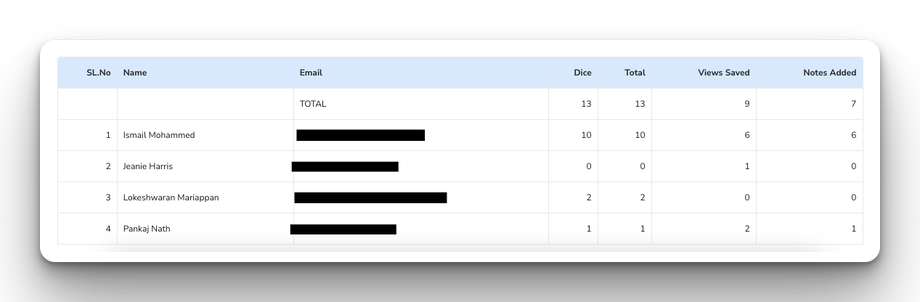This report gives a summary of the overall activity using CrintellTech Recruitment Assist.
Resumes added – This gives you the total number of resumes pushed from various Job Portals across the company.
Please note: This is not the final successfully parsed resume count.
Same Site Duplicates – This gives you the total number of job board views saved by the users using CrintellTech De-duplication notification across various job boards. This is the number of times users saw a resume by hovering over the Black notification that we show and hence save views for the company. Black notification- Same site duplicate notification, notifies the user that this candidate was already soured from the job board on which the recruiter is currently on and is already there in the ATS.
Cross-site Duplicates - This gives you the total number of job board views saved by the users using CrintellTech De-duplication notification across various job boards. This is the number of times users saw a resume by hovering over the Blue notification that we show and hence save views for the company. Blue notification- Cross- site duplicate notification, notifies the user that this candidate was already soured from a different job board than the one that they are currently on and is already there in the ATS.
Candidate suggestion - This gives you the total number of profiles viewed by the users using CrintellTech Similar Candidate’s window which opens in the job portal and suggest candidates who are already pushed into the ATS who are a good match for the requirement that they are working on. Candidates are suggested based on the user’s screening criteria entered on Job boards.
Notes - This gives you the total number of notes added via CrintellTech Notes UI which gets updated against the candidates profile in the ATS.
1. Break up of total Resumes added number- Gives you deeper insight on the overall usage across different Job Portals.
2. Break-up of Resume Views Saved numbers - Complete stats of how many views got saved from different job boards along with the number of suggestions viewed by recruiters across various portals.
3. Individual User activity report. – The table at the end of the report gives details on individual recruiter activity.