Installing CrintellTech Recruitment Assist
Last Updated: January 7, 2026 | Product: Recruitment Assist (Chrome Extension)
Supercharge your sourcing workflow by integrating CrintellTech Recruitment Assist directly into your browser. Follow this guide to get set up in under two minutes.
📋 Prerequisites
Before you begin, ensure you have the following:
Browser: Google Chrome (Latest version recommended).
🚀 Installation Steps
1. Login to the CrintellTech Account
Navigate to the CrintellTech App Login .
2. Enter your login credentials
Username: Your official email ID
Password: A default password was emailed to you or your IT admin
3. Follow the on-screen instructions to install the Chrome extension
Once you’ve installed the extension, click the Puzzle Icon (Extensions) in the top right of Chrome.
Find CrintellTech Recruitment Assist.
Click the Pin icon so it turns blue.
💡 Pro-Tips for New Users
Auto-Harvest: Once logged in, the extension will automatically detect when you are on supported job boards (LinkedIn, Monster, etc.) and highlight candidates already in your database
Grant Necessary Permissions
Make sure the extension has all required permissions.
Navigate to a job board.
Click on "Continue" and "Allow" in the Google Chrome pop-up which appears.
You can also watch the installation video below.
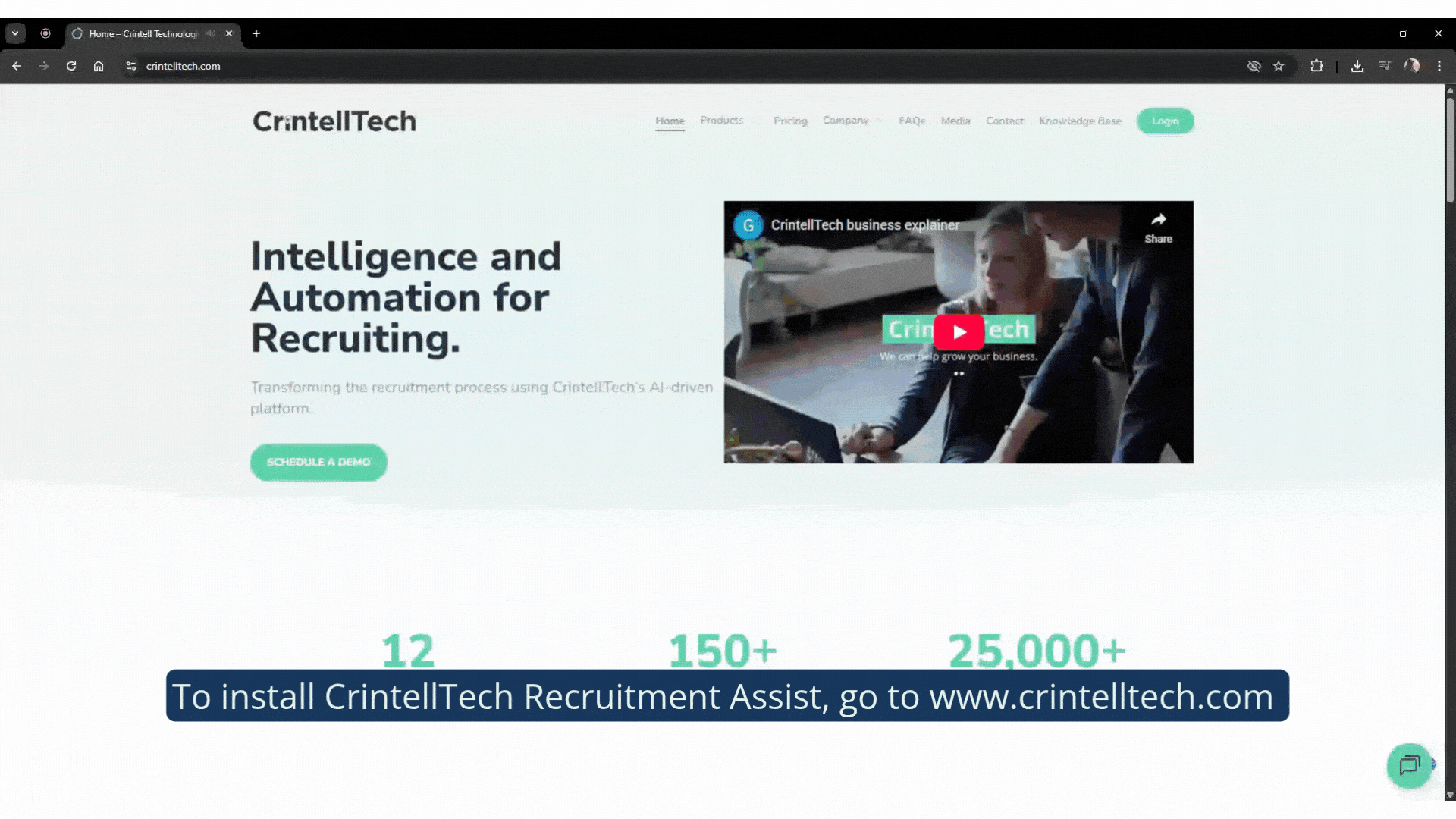
Need More Help?
If you run into issues while installing the browser extension please contact support@crintelltech.com with a brief description and screenshot of the problem. You also check the troubleshooting link below for more information.

